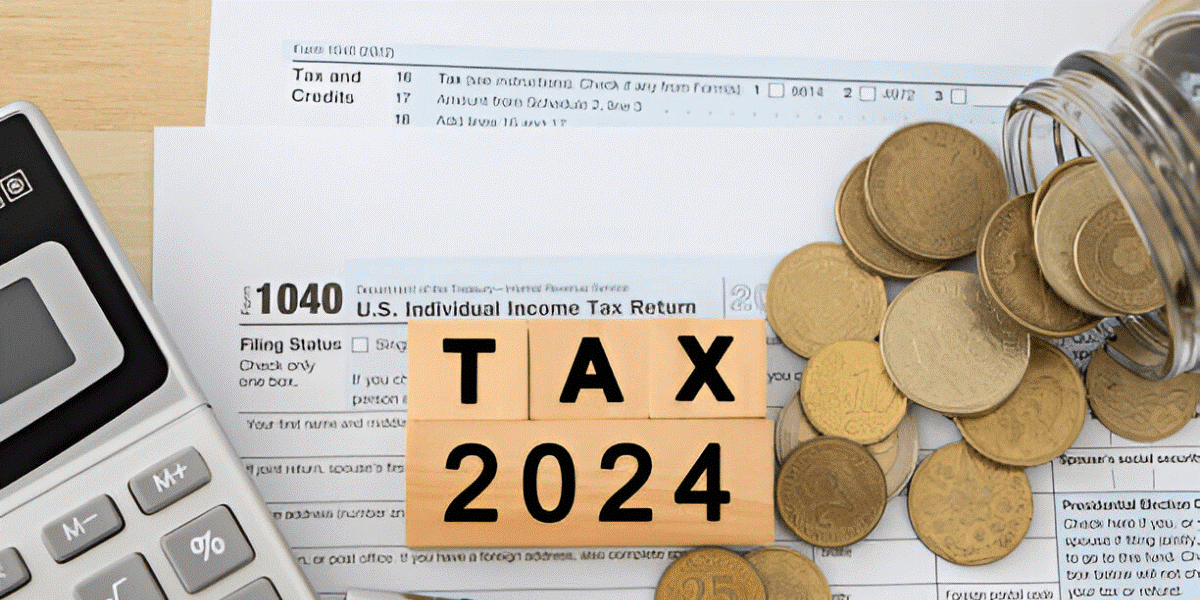Reconciling wages in Xero should be a breeze! Learn the simple steps to get started with this easy-to-follow guide for beginners.

How to Easily Reconcile Wages In Xero For Beginners
Reconciling wages in Xero can be a simple and straightforward process for beginners. With this step-by-step guide, you’ll quickly learn how to set up your payroll accounts, create payment runs, and reconcile your employee wages with ease.
Set Up an Accounts Payable Account in Xero.
The first step to reconciling wages in Xero is to set up an Accounts Payable (AP) account. This is a type of current liability account where payments and other expenses incurred by the business are kept track of. To create the AP account, log in to your Xero dashboard and select ‘Accounts’ followed by ‘New Account’ and then ‘AP’. Enter all necessary details and save your new account when prompted.
Create a Payroll Liability Account in Xero.
Once the AP account is created, you’ll need to create a Payroll Liability Account in Xero to reflect all wages paid out by your business. Just like the AP account, log in to your Xero dashboard and select ‘Accounts’ followed by ‘New Account’ and then ‘Payroll Liability’. Enter all necessary details and save your new account when prompted.
Set Up Automatic Payments for Employee Wages and Superannuation.
After you’ve created a Payroll Liability Account in Xero and an AP account, it's time to create an automated payment system. This feature ensures that all employee wages and superannuation payments are transferred automatically from your business bank account at regular intervals. To set up automatic payments, go to your ‘Settings’ menu in Xero, followed by the ‘Payrun Settings’ tab then the Automation tab. From here, select the account linked to your bank where you want the funds deducted from, followed by the Payroll Liability Account which will be credited after each payment. Finally, select the frequency of payments (weekly/monthly) and save!
Record the Taxation Withheld From Employee Wages in Xero.
Once you’ve set up the automatic payments through Xero, it’s time to record all taxes withheld from employee wages. To do this simply go to your Dashboard on Xero and select ‘New Transaction’. From here select your Payroll Liability account under Accounts to be debited and your Tax Account as the Credit Account. Enter any relevant information in the Description field, such as the company name, number of days worked and total amount due as well as a reference number if issued by the ATO (Australian Tax Office). Finally, hit ‘Save & Close’ to save your transaction!
Reconcile Bank Statements in Xero Against Payments Made to Employees and Superannuation Funds.
The next step is to reconcile the bank statement against each payment you’ve made in Xero. This is done by simply matching all deposits listed on the bank statement with each payment you’ve recorded in Xero. It’s a good idea to have your employee wages, superannuation fund payments and any tax payments already entered into Xero, this way it will be easier for you to make sure all the transactions match up exactly when checking via the monthly bank statement. Once you’ve double-checked everything has been accurate, hit save and that's it!
Talk to us if you need help.
Tax App is a team of experienced accountants and Xero experts who offer assistance and support to businesses using Xero. They specialize in providing personalized advice and guidance on how to make the most of the software, as well as troubleshooting any issues that users may encounter.
One of the main benefits of working with Tax App is the level of expertise and knowledge they bring to the table. They understand Xero inside and out and can help businesses leverage its features to streamline their accounting processes and improve their overall financial management. Whether you need help with setting up Xero, customizing it to your business needs, or resolving any technical issues, Tax App has the expertise to assist you.
Another advantage of working with Tax App is their personalized approach to support. They take the time to understand each client's unique needs and tailor their services accordingly. Whether you're a small business owner or a larger enterprise, they can work with you to find the best solutions to your Xero-related challenges.
In conclusion, if you're a business owner struggling with Xero or simply looking to optimize your use of the software, working with Tax App is a smart choice. With their expertise and personalized support, you can rest assured that your accounting processes will be streamlined, efficient, and error-free. So if you need help with Xero, talk to Tax App today!
Disclaimer:
The content of these blog posts is intended to be of a general nature and should not be construed as tax or any other form of advice. We do not guarantee the accuracy or completeness of the information provided in these blog posts. It is imperative that you consult with a qualified professional, such as a certified accountant at Tax App, before taking any action based on the advice or information contained herein. Your specific financial and tax situation may require personalised guidance, and a professional consultation is recommended to ensure compliance with applicable laws and regulations.
Get Started with Us
Connect with Australia’s most innovative accountants today. Fill out our contact form, and let’s discuss how we can help you achieve your financial goals. Together, we’ll create a tailored action plan that maximises your tax savings.
Awards!
⭐⭐⭐⭐⭐